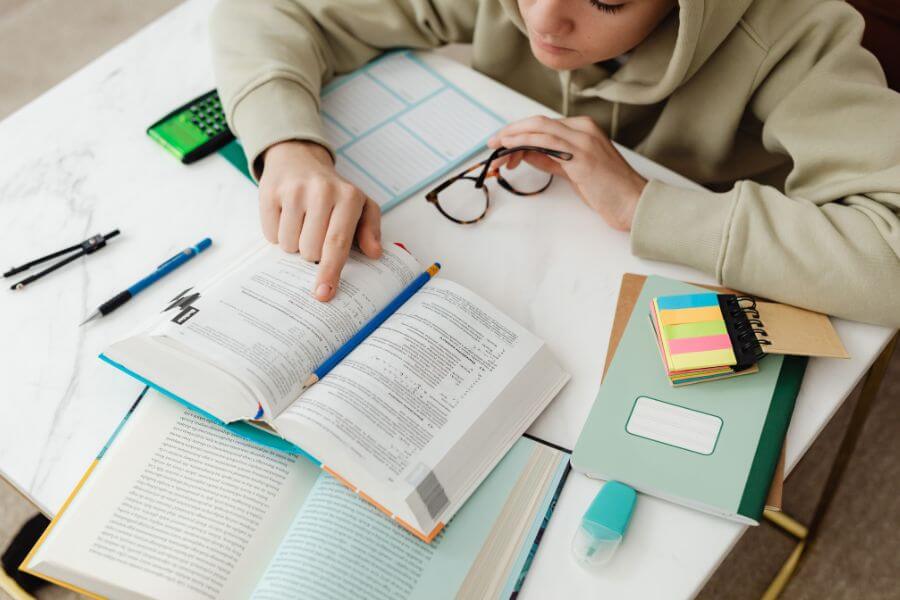21 Helpful Things To Know About Proctorio (2024)
Do you have questions about Proctorio? Here are 21 important things to know about Proctorio and what this online proctoring service means for students.
This post may contain affiliate links, which means I’ll receive a commission if you purchase through my link, at no extra cost to you. Learn more: Affiliate Disclaimer.
In a typical exam room, a supervisor monitors students to ensure there is no cheating.
However, with the increase in e-learning, students and teachers have had to adopt technologies that help ensure integrity in the exam room.
A popular tool that is being used by faculties today is Proctorio. Although the software is over five years old, people still have questions and concerns about using it for their exams.
This article will discuss some of the most important things you should know about Proctorio to get started.
Important Things To Know About Proctorio
1. What is Proctorio?
Proctorio is an online proctoring service that uses artificial intelligence to help guard the integrity of online assessments.
The software can integrate with a school’s learning management system for fully online courses to ensure academic integrity and that students are graded fairly.
2. How Proctorio Works
Proctorio is a web browser extension, meaning you have to download and install the extension for whatever browser you use.
Proctorio works with the following browsers:
- Google Chrome
- Microsoft Edge
- Opera
- Brave
Once the extension is installed and you log in to your exam platform, Proctorio is active. The program will monitor your facial movements, screen, audio, and keystrokes during the exam.
However, the instructor can decide to disable some of these settings for a particular course (more on this later).
3. How to Download the Proctorio Extension
One of the most important things to know about Proctorio is how to get it on your computer. Follow the steps below to add the Proctorio extension to your browser:
- Go to getProctorio.com
- Select click here, and you will be redirected to a page where you can download the extension for your browser
- Select download.
- The extension will appear on your browser window, ready for use.
This download process should take you no longer than 30 seconds. Any extension updates will be made automatically.
4. What Do Students Need to Use Proctorio?

For Proctorio exams, you’ll need:
- Laptop or desktop computer
- A webcam
- Mic
- Internet access
- The Proctorio browser extension
- And your student ID.
No computer? Check out your local or school library, but make sure it’s equipped for a proctored exam.
Remember, Proctorio will check your system beforehand.
College Savvy Tip: Practice proctored exams to catch any tech issues early. This way, you’re all set for test day.
5. Can Proctorio See Your Screen?
Yes, Proctorio can monitor and record your screen during exams, taking screenshots regularly.
If suspicious activity is detected, these will be reviewed to check for cheating.
But don’t worry, Proctorio doesn’t access your past browser history. It only monitors during the exam and clears its cache afterward, ensuring no exam info is shared post-session.
6. Can Proctorio Track Your Eye Movement?
According to Proctorio’s own FAQ section, they do not track eye movement.
Rather than tracking eye movements, Proctorio uses facial detection to determine if you are looking away from your exam for an extended period of time.
This facial recognition is meant to determine if you are looking at off-screen notes or glancing down at a phone.
7. Can Proctorio See Your Keyboard?
If your webcam is angled towards your face, Proctorio will not be able to see your keyboard.
However, your test administrator may require you to do a desk scan. If you are selected, you will have to use your webcam to show your desk area.
This ensures that no unauthorized materials are being used while taking your test.
8. Can Proctorio Track Which Websites You Are Visiting?
If your instructor has enabled you to visit other websites during your exam, Proctorio will be able to monitor which sites you visit.
However, many instructors choose to lock your web browser completely. This will prevent you from visiting any other websites during your exam period.
However, they do not track which websites you visit before or after your exam period. This is one of the most important things to know about Proctorio.
9. Does Proctorio Always Use A Webscam?
Your test administer can decide if they want to enable the webcam feature or not.
If your instructor enables it, then the webcam will be active for the duration of your exam.
10. Can Proctorio Detect Phones?
No, Proctorio can not detect phones unless they are in view of the webcam.
However, Proctorio does track your gaze. So if you are constantly looking offscreen at a phone or your notes, Proctorio may flag you for suspicious behavior or cheating.
11. How Does Proctorio Use Your Data?

One of the most helpful things to know about Proctorio is how they use your personal data. Proctorio only has access and control over the following items during an ongoing exam:
- Webcam for screen recording, screenshots, student ID for verification, and facial movements
- It will manage your downloads, apps, extensions, and themes.
- Read any data on websites visited during the exam.
- Computer microphone to record sounds and identify student’s keystrokes
- The extension will recognize and eject any devices connected to the computer, like additional monitors and storage devices.
- Display notifications
Proctorio will inform you how long and where your data will be stored during the exam pre-checks.
Generally, the extension will store data for 30 days before destroying it or sending it to the relevant institution.
Finally, Proctorio is only active when you log into your exam platform. It loses all access and control after you log out.
12. What to Avoid During a Proctorio Test
Your general environment plays a big role in judging your academic integrity during a Proctorio test.
Here is what you should avoid doing during an exam that is monitored by Proctorio:
- Constantly looking away from the screen
- Getting up or leaving the camera’s view
- Reading aloud
- Having people with you during the exam
- Using a calculator, sticky notes, or scratch paper, unless it is required for the exam.
- Using your headphones
- Copy/pasting information
By following these guidelines, you will ensure that you won’t be flagged for cheating or suspicious activity.
13. Does Proctorio Give You A Warning If You Are Flagged?
You will not receive a warning from Proctorio if you are flagged, but your instructor may give you a verbal warning if they notice you looking off screen or hear excessive background noises.
A flagged test does not automatically mean you will be kicked out of the exam or failed.
Flagged exams are typically sent for manual review to determine if anything suspicious took place.
14. What Happens If You Get Caught Cheating On A Proctored Test?
If you are caught cheating on a Proctorio proctored test, your exam will be flagged for your instructor to review.
If it is determined that you cheated on the test, it will be up to your instructor or the school to determine the best course of action.
You may fail the exam, be required to retake it, or even be suspended or expelled if you are caught cheating, depending on your school’s policies.
15. Why Proctorio Needs Your ID
If your instructor requires it, Proctorio will need your ID to verify that you are indeed a student of that institution and are taking that particular course.
16. Can You Use Proctorio On Your Phone?
Proctorio does not work on mobile devices.
You will need a laptop or a desktop computer to take your exams.
17. Can You Use Proctorio On An iPad?
No, Proctorio will not work on an iPad.
You must use a laptop or desktop computer to take an exam with Proctorio.
18. Does Proctorio Flag Background Noise?

Proctorio will flag excessive background noise.
If you live with roommates or family members, be sure to let them know ahead of time that you need a quiet environment for taking your test.
However, a flagged exam does not mean an automatic fail. Your instructor will review the audio recording to determine if there was any inappropriate behavior during the exam.
19. You Might Need to Perform a Room Scan
Room scans are usually a random request during a Proctorio test.
It usually happens if the instructor has requested the program to do it at a certain time during the exam.
A Proctorio room scan requires you to give the webcam a 360 tour of your location.
20. Proctorio Will Not Notify the Test-Taker of any Suspicious Activity
Any suspicious activity during a test will be reported to the instructor, not the student.
This means that a student cannot tell whether they have been flagged or not.
Instead, the instructor will go through the report provided by Proctorio and determine whether the suspicious activity qualifies as cheating or not.
21. How to Contact Proctorio Support
Proctorio has 24-hour support for instructors and students using the extension.
You can contact Proctorio support through phone, email, or live chat options in the extension.
However, the fastest way to get help is through live chat, and you can use it before, during, or after the exam.
Here is how to contact Proctorio support via live chat;
- Open your browser where you have installed the extension.
- Click on the extension icon.
- Select the live chat option.
- A chat box should pop up on your screen.
- Type in your issues in the chat box and get help.
The official email for Proctorio support is [email protected].
Hopefully this clears up some of the most important things to know about Proctorio.
You may also like: